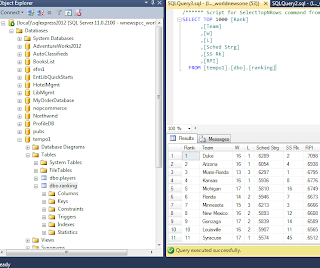Find Database size in SQL-Server
Note: user must be DBOwner to execute this Procedure.
sp_helpdb will give all databases in the sql-server instance
and their sizes ,
Name of the Database: pubs
DB size in MB/GB
database ID <=> dbid
Created Date.
Status online/offline
compability_level: 110 --> means SQL Server 2012.
name db_size owner dbid created status compatibility_level
AdventureWorks2012 205.75 MB machine-target\Administrator 7 Oct 26 2012 NULL 110
EntLibQuickStarts 5.08 MB sa 11 Nov 5 2012 NULL 110
LibMgmt 7.00 MB sa 13 Nov 12 2012 Status=ONLINE, Updateability=READ_WRITE, UserAccess=MULTI_USER, Recovery=SIMPLE, Version=706, IsFullTextEnabled 110
master 6.63 MB sa 1 Apr 8 2003 Status=ONLINE, Updateability=READ_WRITE, UserAccess=MULTI_USER, Recovery=SIMPLE, Version=706, 110
model 5.31 MB sa 3 Apr 8 2003 Status=ONLINE, Updateability=READ_WRITE, UserAccess=MULTI_USER, Recovery=SIMPLE, Version=706, 110
msdb 21.25 MB sa 4 Feb 10 2012 Status=ONLINE, Updateability=READ_WRITE, UserAccess=MULTI_USER, Recovery=SIMPLE, Version=706, IsFullTextEnabled 110
MyOrderDatabase 5.38 MB machine-target\Administrator 18 Jan 3 2013 NULL 110
nopcommerce 10.38 MB sa 6 Oct 26 2012 NULL 110
Northwind 6.06 MB sa 9 Oct 27 2012 NULL 110
pubs 5.08 MB sa 8 Oct 27 2012 NULL 110
If u have least privileges
Syntax:
Exec sp_helpdb pubs
name db_size owner dbid created status compatibility_level
pubs 5.08 MB sa 8 Oct 27 2012 Status=ONLINE..., 110
pubs 5.08 MB sa 8 Oct 27 2012 Status=ONLINE..., 110
Name of the Database: pubs
DB size in MB/GB
database ID <=> dbid
Created Date.
Status online/offline
compability_level: 110 --> means SQL Server 2012.
Tags: Find Database size in Sql-Server, Finding database sizes in Sql-Server, Find Database Size,Find Data base size in Sql-Server, Find Database ID in SQL,Find Database Status in sql, Find Database Created Date,Find owner of the Database,Find DBID in SQL-Server,